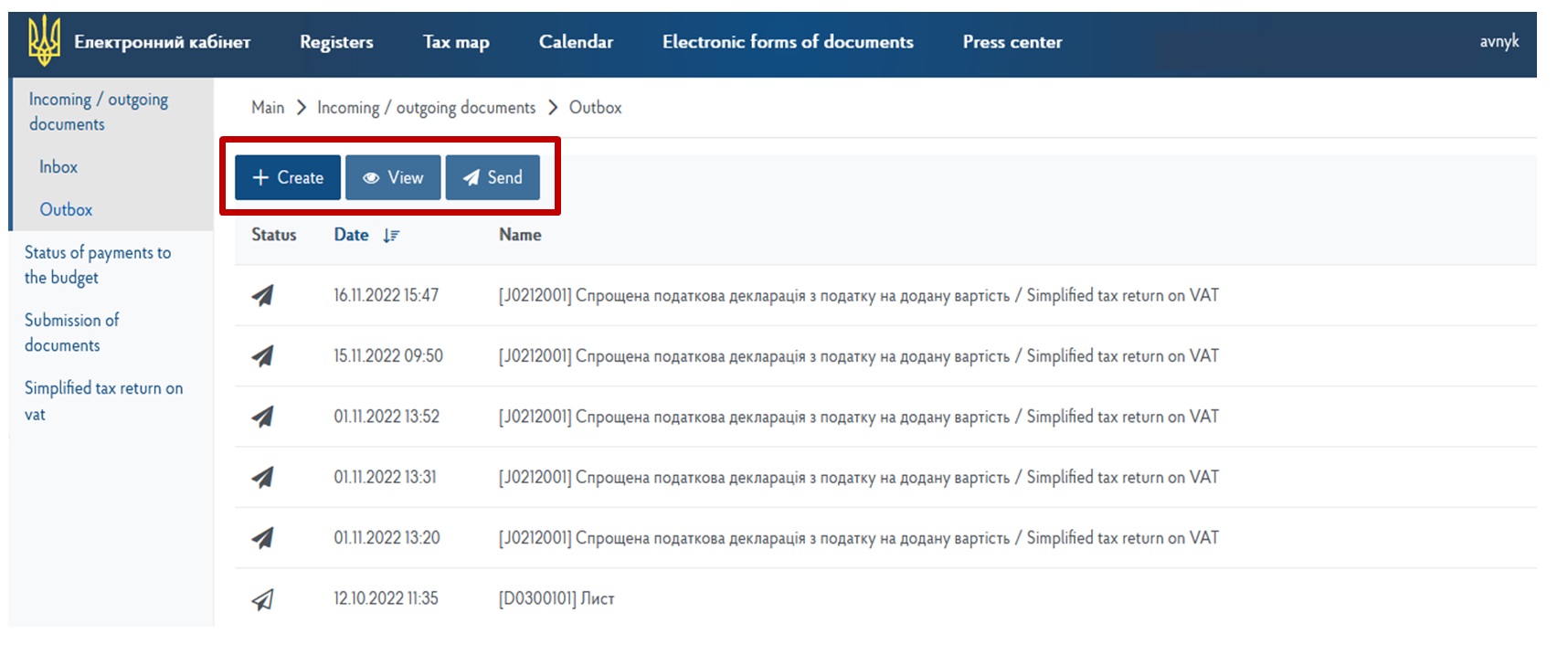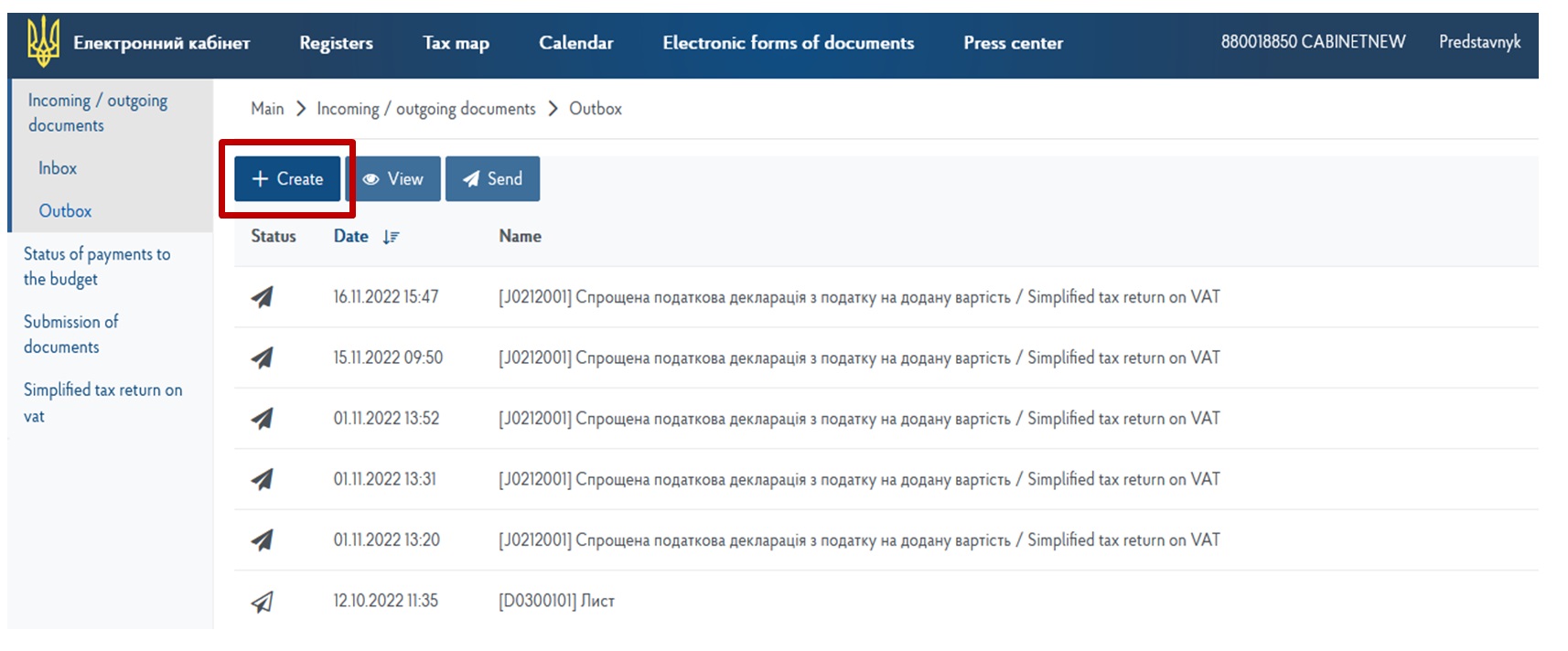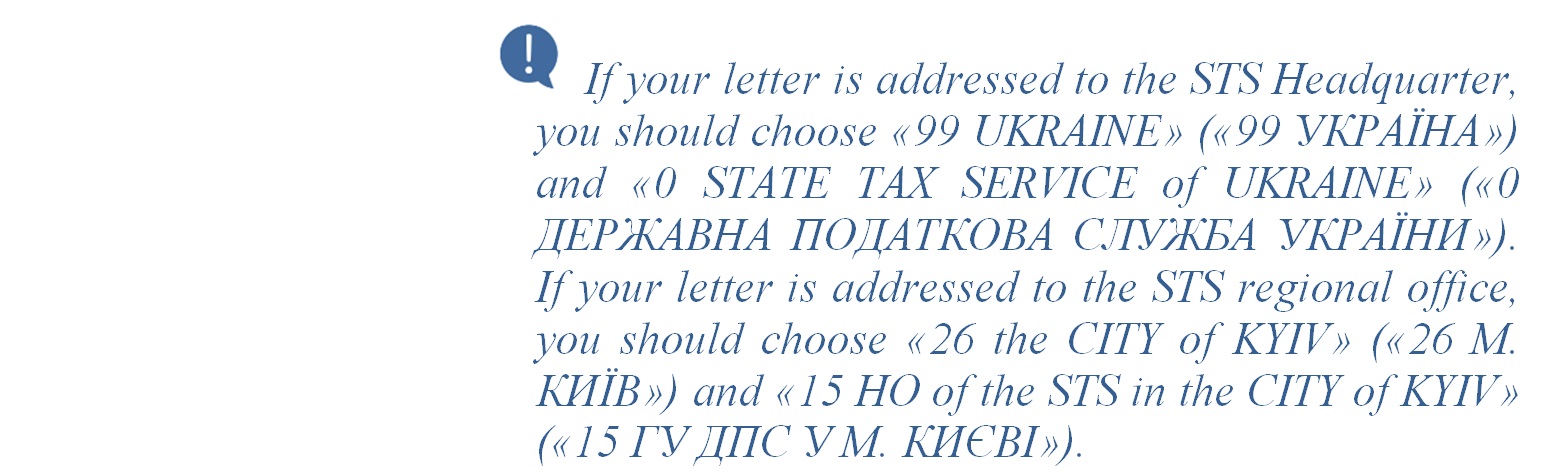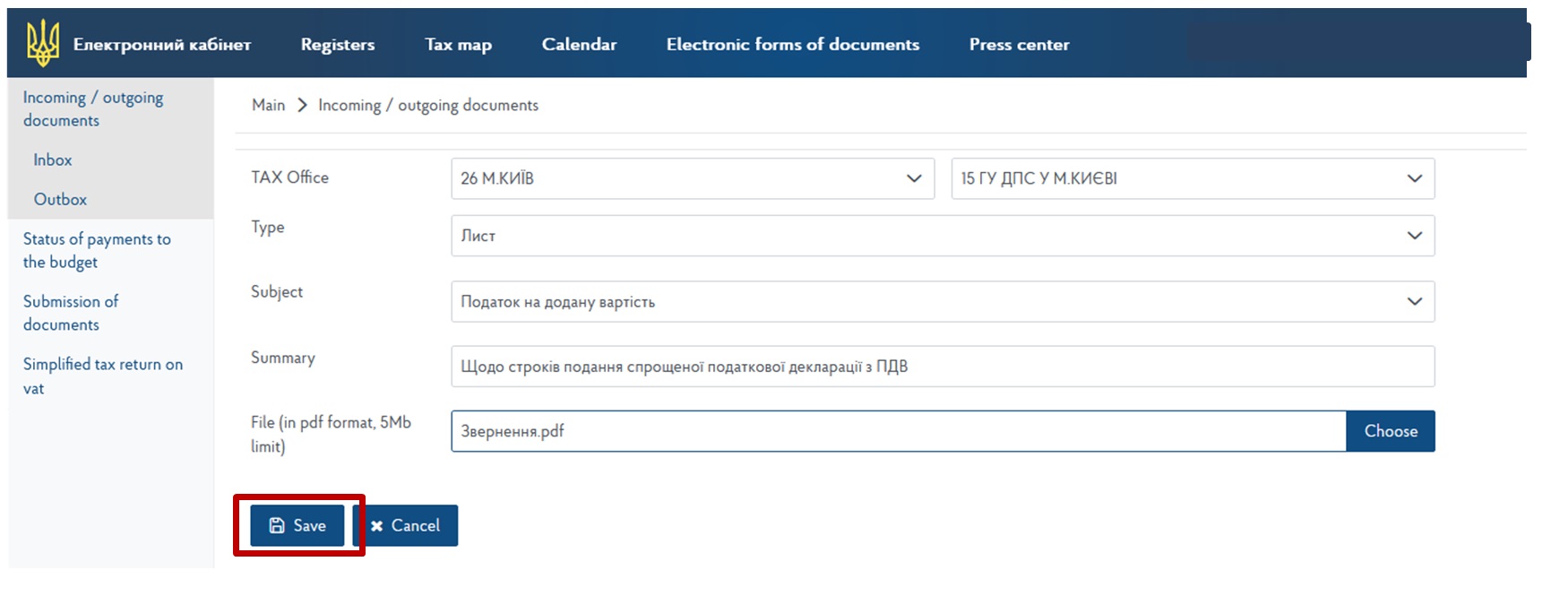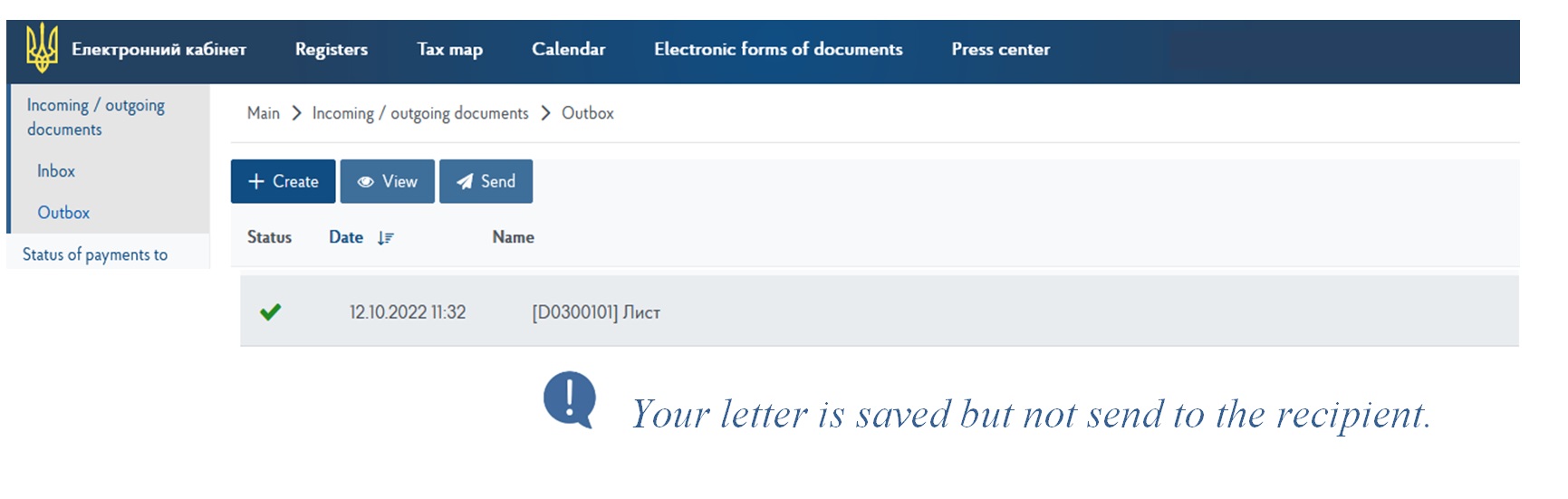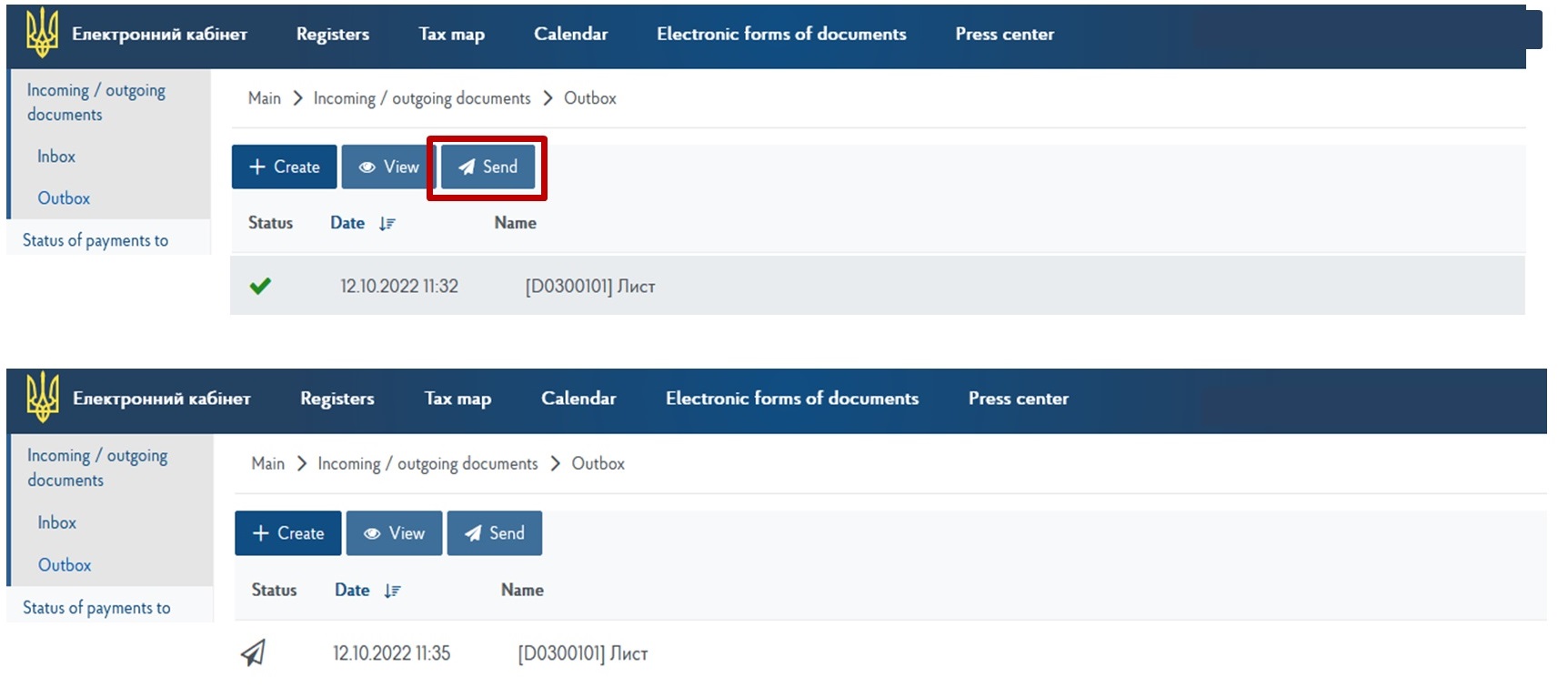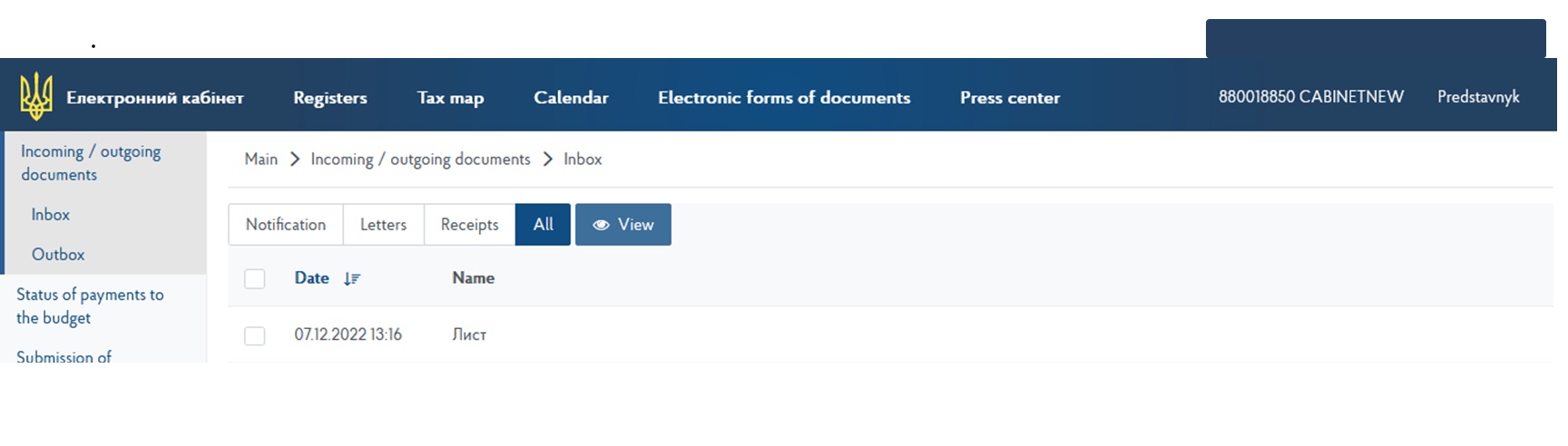Creation and review of incoming and outgoing correspondence
The «Incoming/Outgoing Documents» menu contains «Inbox» and «Outbox» sections.
The «Inbox» section of the «Incoming/Outgoing Documents» menu enables to display and review documents received by a non-resident from the controlling body.
The «Outbox» section of the «Incoming/Outgoing Documents» menu enables the user to create, send and review documents that a non-resident sends to the controlling body.
In order to create a letter to the controlling body, a non-resident should:
1. Click the «Create» button.
2. In the field «TAX Office» choose the STS tax authority to which the letter is addressed.
3. In the field «Type» choose the type of document from the list:
- «Suggestion (remarks)» («Пропозиція (зауваження)»)
- «Application (request)» («Заява (клопотання)»)
- «Appeal» («Скарга»)
- «Consultation» («Консультація»)
- «Clarifications» («Роз’яснення»)
- «Letter» («Лист»)
- «Reply to letter» («Відповідь на лист»)
4. In the field «Subject» choose «Value added tax» («Податок на додану вартість»).
5. In the field «Summary» briefly indicate the question.
6. In the field «File (in pdf format, 5Mb limit)» upload a file with the letter in pdf format, the size of which should not exceed 5MB.
7. Verify the accuracy of the information in the form and press «Save».
A successfully saved letter is displayed in the «Incoming/Outgoing Documents» section of the «Outbox» menu.
In order to send a letter, select the created and saved letter in the «Incoming/Outgoing Documents» section of the «Outbox» menu and press the «Send» button.
The response to the letter will be sent by the controlling body to the Non-resident – VAT payer office and can be viewed in the «Inbox» section of the «Incoming/outgoing documents» menu.