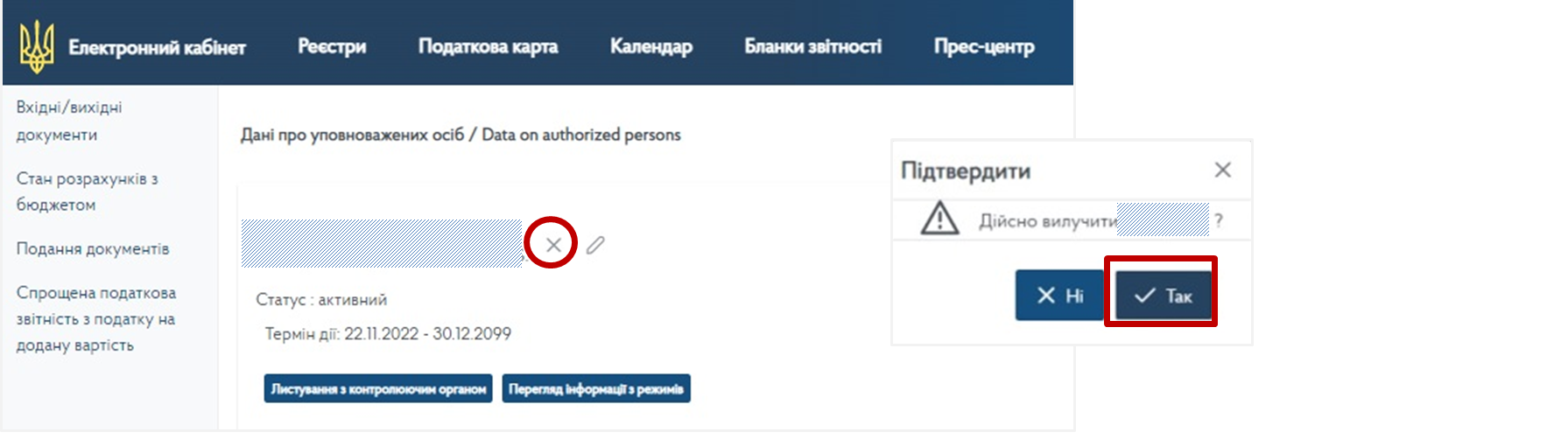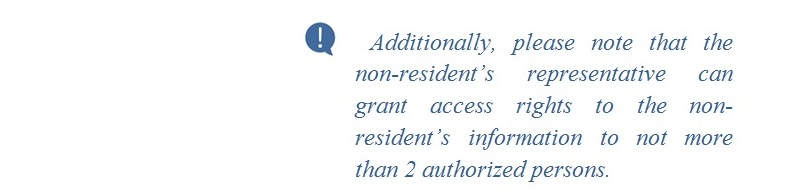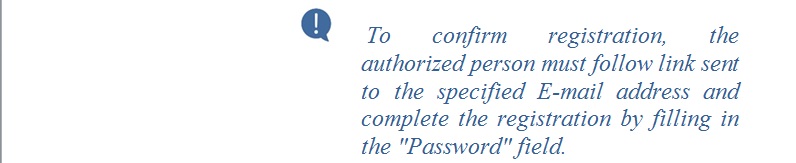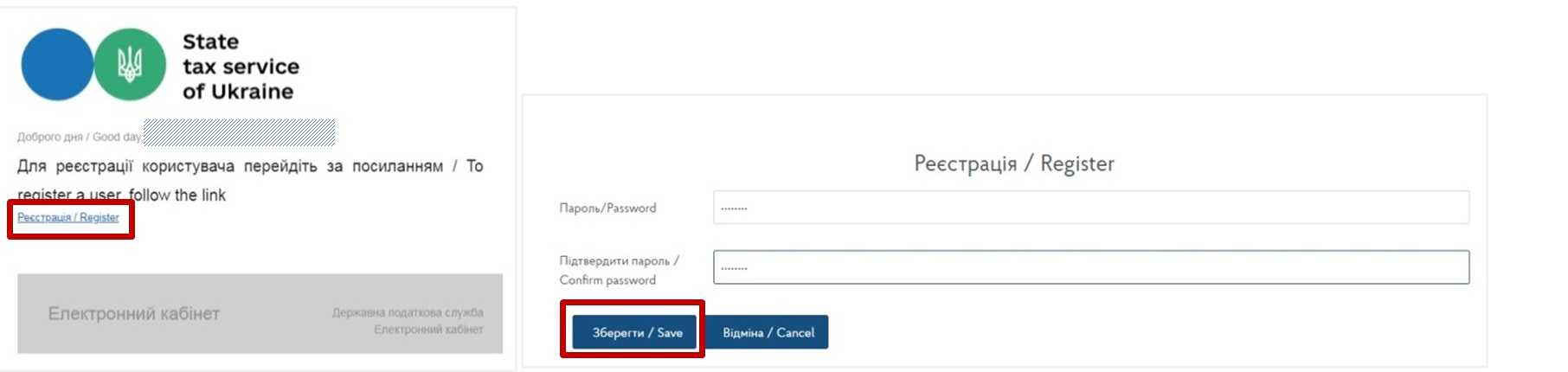Adding the non-resident’s authorized person account
Interaction of the non-resident with the controlling body is carried out through a special portal solution for non-resident users who provide electronic services (hereinafter - Cabinet of the non-resident person – VAT payer).
Performing actions to add information about the non-resident’s representative is carried out according to “Change of the non-resident’s representative”
"Settings" mode of Cabinet of the non-resident – VAT payer allows representative specified in Application for registration as the VAT payer, on the basis of which registration (re-registration) of the VAT payer took place, to add authorized persons of the non-resident.
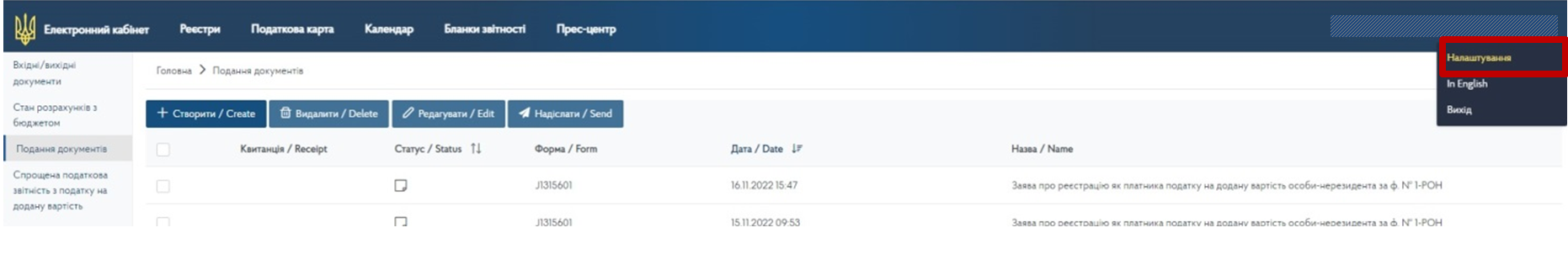
To add authorized person of the non-resident, it is necessary to:
1. Click the "Add" button
2. Enter the E-mail address and surname of the authorized person.
3. Determine the authorized person's access rights to the non-resident's information in Cabinet of the non-resident from the list:
- Submission of declarations
- Submission of complaints
- Correspondence with the controlling body
- View information from modes.
4. Check that the form is filled in correctly and click "Save".
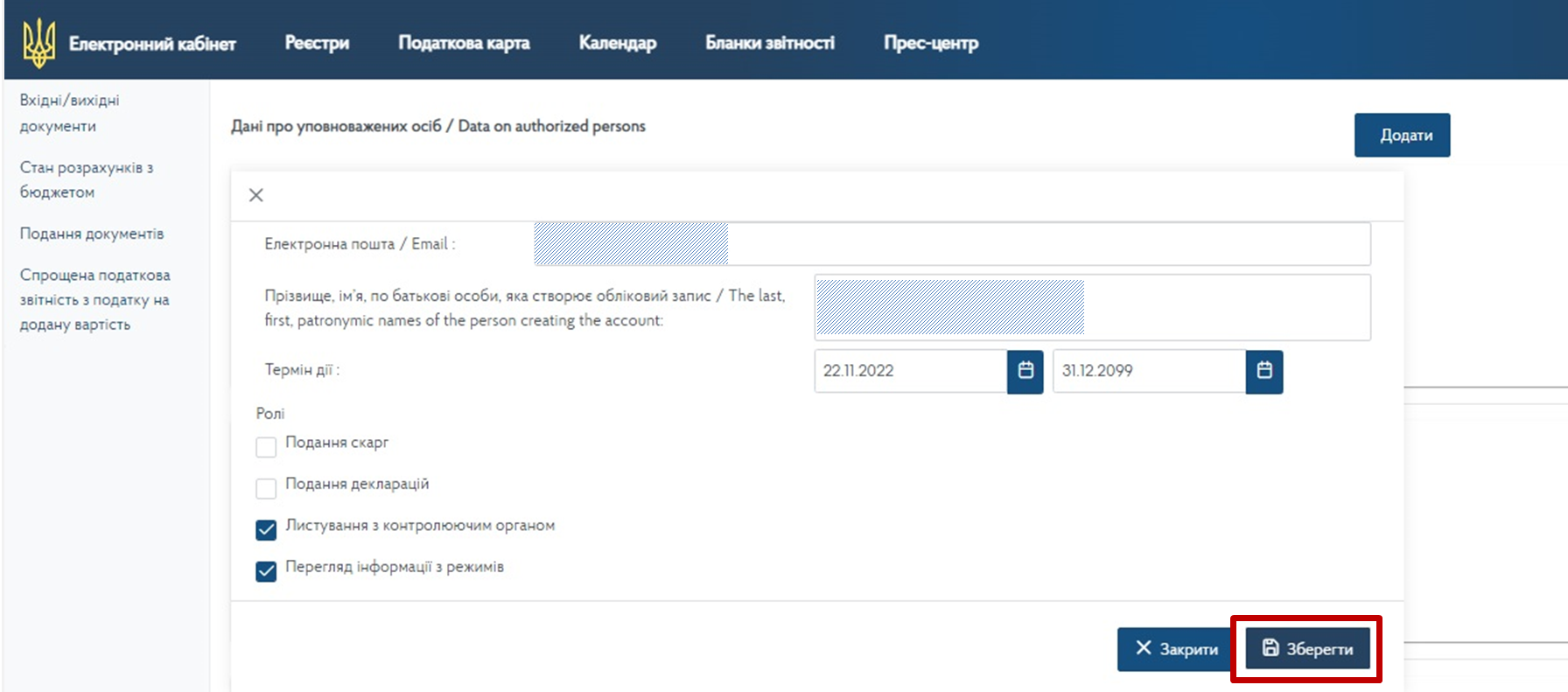
If necessary, the non-resident may:
a) change the access rights granted to the authorized person to the non-resident’s information;
To change the granted access rights to the non-resident’s information, it is necessary to:
choose the authorized person in the "Settings" mode
click the button ("Edit")
make necessary changes
click "Save"
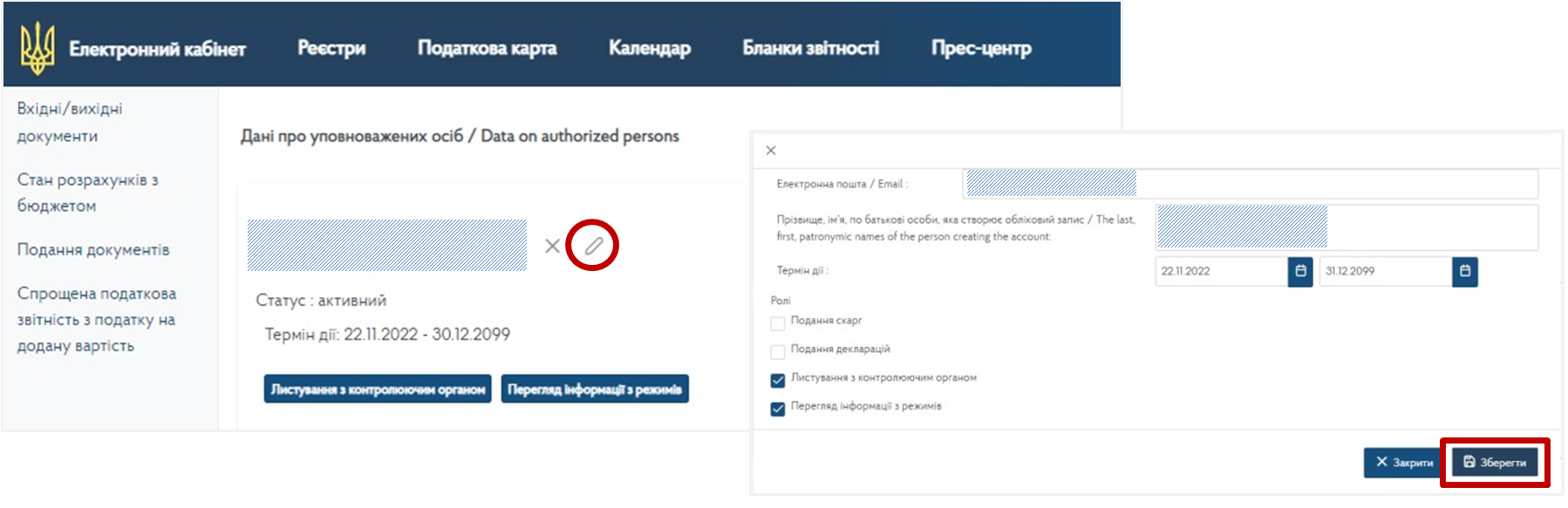
b) terminate powers of the authorized persons.
Terminate powers of the non-resident’s authorized person, it is necessary to:
choose the authorized person in the "Settings" mode
click the button ("Delete")
confirm